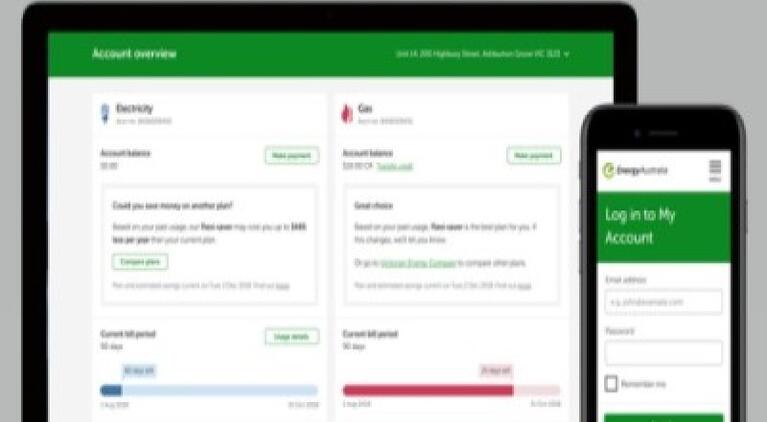Getting the app
For an iOS device, download from the App Store.
For an Android device, download from the Google Play Store.
Yes. All you need is your My Account username (your email address) and password. If you haven’t registered for My Account, please follow the simple on-screen registration prompts. You’ll need a copy of your bill, your email address, and a form of personal ID handy (driver’s licence, Medicare card, Passport or ABN for small business customers). It should only take a few minutes to set up.
Yes. You need to be an EnergyAustralia residential or small business customer to use the app.
Yes, it's free, although data charges may apply.
For iOS devices, you’ll need version iOS 16.0 and above.
For Android devices, you’ll need version 9.0 and above.
We recommend that you update the app every time you see an update notification in the app store relevant to you. We aim to release updates as frequently as possible.
If you become aware that your login email address and/or password have been compromised, please let us know immediately. Here’s where to contact us.
Logging into the app
Click on Forgot your email? from the login page. This will take you to My Account, then follow the instructions.
- Go to My Account
- Enter your login email address and click Next
- Select Forgot your password?
- Click
- Check your email (including your Junk/Spam folders) for the code, which is valid for five (5) minutes. If you can’t find it, you can start again to receive a new code
- Enter the code in the space provided on screen and select Verify
- You'll then be able to reset your password and login to My Account or the app
Please remember, your new password must be minimum of 12 characters long.
1. Go to My Account
2. Enter your login email address (using your old email address) and click ‘Next’
3. Select ‘Profile’, then login settings
4. Click on change login email address
Using the app
You can update your contact number, email address, mailing address, credit card and direct debit details in the app.
You can make payments via the app using credit and debit cards (MasterCard, Visa, American Express) and direct debit. For more information on payment options, please view our processing fees.
Yes, all payment information that you provide is encrypted and secure. EnergyAustralia doesn’t hold your credit card details. They are saved securely with our banking partner, Commonwealth Bank of Australia. To find out more about security and privacy, please see our Credit Information Statement, Privacy Statement and the Terms and Conditions.
You can provide feedback about our new features, suggest improvements or report a problem by sending an email to feedback.mobileapp@energyaustralia.com.au.
Select ‘Dashboard’ from the bottom navigation, then select the ‘Profile’ icon on the top navigation. The profile menu will be displayed, and you can then select Contact details.
Select ‘Bills’ from the bottom navigation. A list of bills will be displayed for the account shown at the top of the page.
Select ‘Payments’ from the bottom navigation, then select the ‘Make a payment’ button.
Select ‘Payments’ from the bottom navigation, then select the ‘Transactions’ button.