As we know, kids are a bundle of energy most of the time. During the holidays, if you’re having a ‘staycation’ and if the weather isn’t favourable, it could mean more energy use inside, rather than outside, your home. And if you have gaming equipment, it can be a big challenge to balance screen time with active time.
Game on
Gaming PCs are hugely popular with young (and not so young) as they have greater specs, speed and performance.
A serious gaming PC can use 10 times the energy of a regular PC or smaller gaming console, so the potential impact on your energy bill will depend on the specs and, to some extent, how and when it is used.
Here are some ways to check the energy use of your kids’ (or your) new gaming machine:
- In the specifications, look up the power ratings (kW) for each component (core processing unit (CPU) and monitor may be the largest), add them up and multiply by your electricity tariff (found on your electricity bill) to get an estimate of how much it costs to use per hour. Then, multiply by hours of use. (It’ll probably be an over-estimate, as not all components will be using maximum power all the time.) Here’s a handy guide and tracker.
- Get a plug-in power meter and run the whole gaming PC through it. That will give the best indication of how much power it actually uses. (A good idea is to get the average over at least two or three hours, as consumption will likely vary over time). These meters are quite cheap to buy and can help show the power use of other appliances in your home.
Some ideas to reduce use while playing:
- Inspect your gadgets: Unplug or turn off any component or attached external device when not needed (e.g. hard drives, printers, speakers)
- Keep tabs on your open tabs and exit/close any programs that aren’t needed
- Ensure any room lighting being used is LED
- Have either a ceiling fan or pedestal fan available for direct cooling while playing, to minimise the need for air conditioning.
Healthy Tech Tip: Monitoring (and minimising) the amount of time spent on devices or gaming machines is also advisable - for both energy saving and ‘health’ considerations. It’s very easy to spend more time than you think - just like binging on our favourite streaming shows (‘just one more episode’, anyone?). We could all do with a digital detox at times!
Show them how solar works
If your household has solar, you might use an app which reveals how solar generation compares to use. This can help kids understand that solar generation only happens during the day, while household demand is usually mainly in the evening.
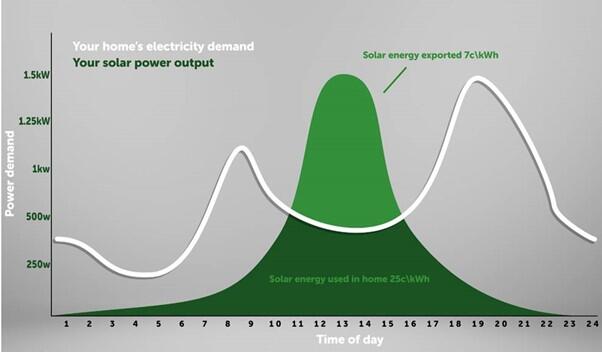
The mains event
If you don’t have solar, you can still get your kids to understand mains usage by showing them the Energy Usage charts on My Account (either online or on the app) so they can get some insight into the timing of household usage, especially looking at how it varies daily and hourly. You might discover some useful trends or patterns yourself.
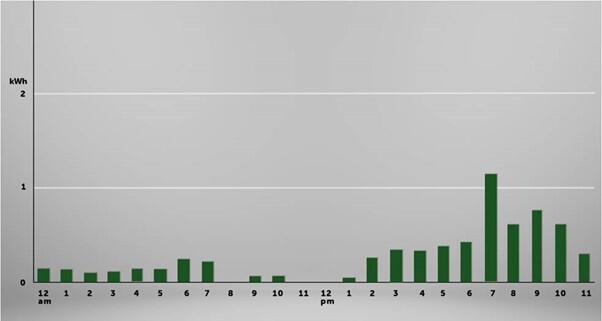
Encouraging curious minds
It’s good to know there are ways you can get your kids involved or interested in how to reduce energy use and how when you use it comes into play. (Bonus: if it involves looking at a screen or app, maybe that will be of even more interest to your resident tech-head!)




