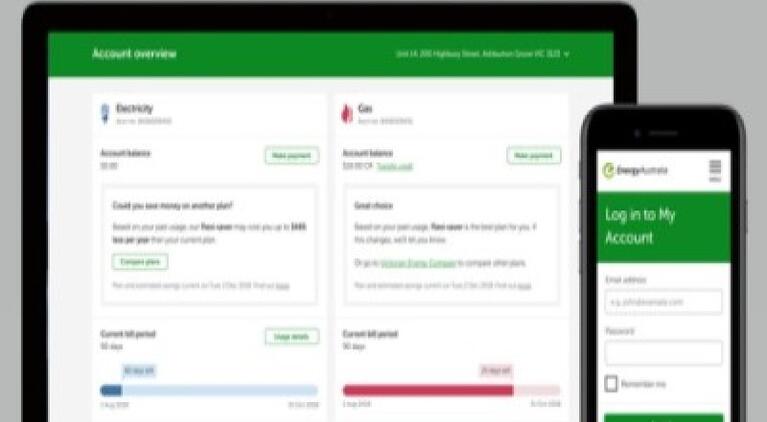How do meters work?
Meters measure how much gas or electricity is being used at your service address. Your meter is read by your meter service provider/Distributor who provides your ‘read’ to us so we can calculate your energy bills.
Different types of meters can be used to record and display your usage. Each meter records and displays the information differently. If you live in an apartment or high-density housing, you may not be able to access your meter.
A guide to reading your own meter
Find your meter
If you aren’t sure where your meter is located at your service address, have a look at our guide to finding the correct location.
Check there’s safe access
It’s important to be aware of the potential hazards if you’re accessing your meter – whether you’re checking the meter number or taking your own meter reading.
Meters (and the boxes that some meters are housed in) are designed to be very safe pieces of equipment, but they can deteriorate over time. Check for:
- Damage from water, animals or insects
- Exposed wires and burnt or melted parts
- If you see anything that’s potentially hazardous, don’t touch it or attempt to fix it yourself. Contact us instead.
Be careful – watch out for any potential hazards near your meter, or anything blocking access - especially if your meter is located within a tight space.
- Check for spiders or other insects if your meter is located outside before getting your read
- Ensure there are no overgrown shrubs obstructing meter access
All safe? You’re now ready to read your meter.
Select your meter type below (electricity, gas, or electricity smart meter) and follow the steps.
All electricity meters have a unique meter number and a National Meter Identifier (or NMI, which is used by the meter service provider to identify the meter). You can also find your NMI on of your bill.

Clock face meter
The read for this meter is: 07618
- Read each dial starting left to right.
- If the dial is between two numbers use the lower number. If the dial is between a 9 and 0, read this as a 9.
- If the dial is directly on a number, look at the next dial. If this number has not yet passed 0, then the original dial hasn’t passed yet and you should use the lower number.
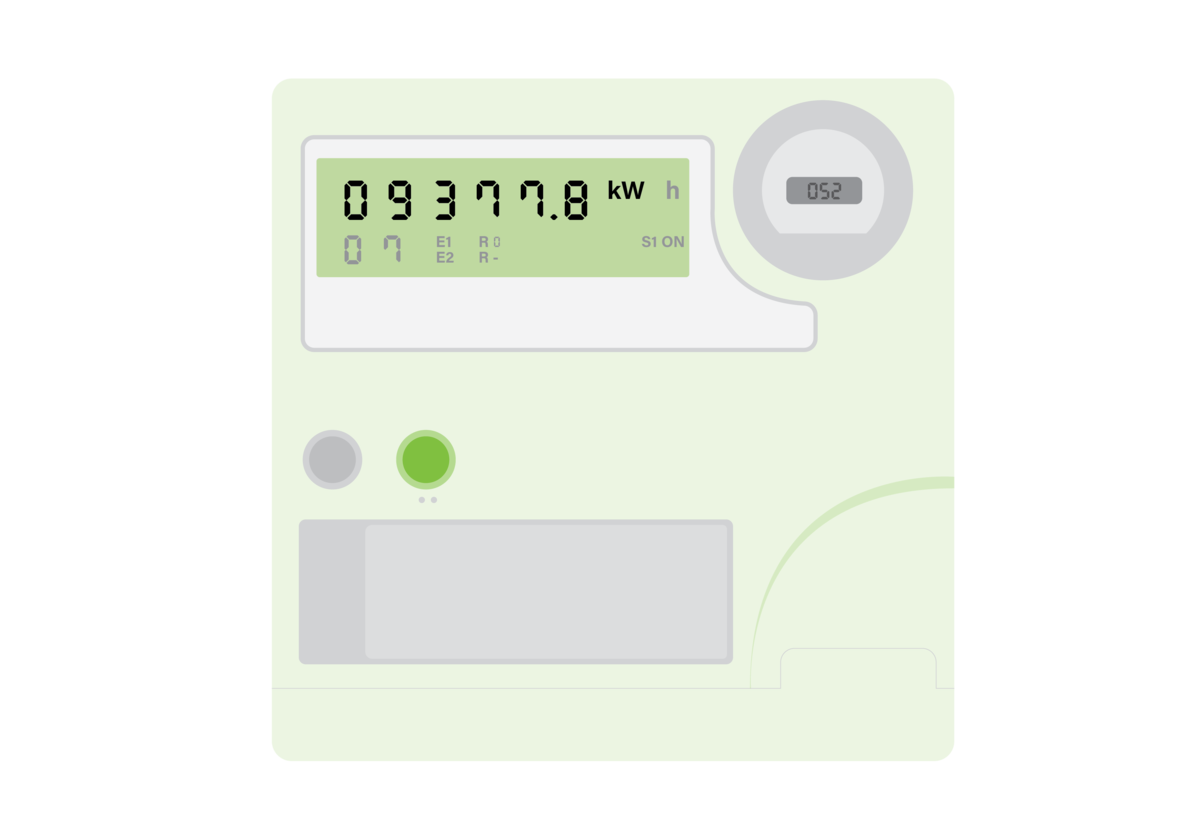
Digital style meter display
The read for this meter is: 09377
- Press the ‘display’ button to show the reads on the meter.
- Include all numbers displayed (including zeros before the numbers if applicable).
REMINDER: If you have more than one register, the screen will scroll through each read automatically, check your latest bill to identify how many registers you may have. If you’re still unsure where to find this, check our bill guides here.
Each gas meter has a Meter Installation Reference Number (or MIRN, which is used by the meter service provider to identify the meter). You can also find your MIRN on of your bill.
Odometer meter types
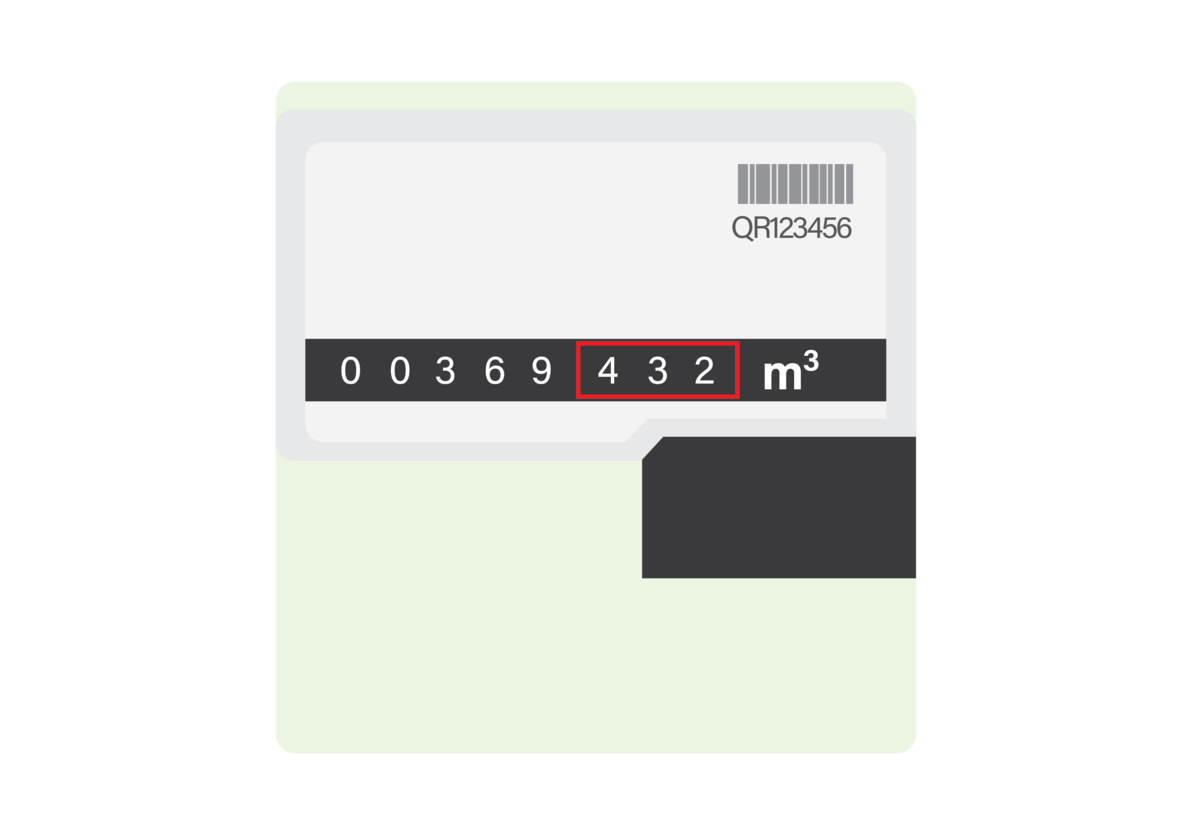
Gas meter
The read for this meter is: 00369
- Enter all numbers left to right, including any leading zeros.
- If the dial display is in between two numbers, record the lower number.
- Ignore all numbers in red after the decimal point

Gas hot water meter
The read for this meter is: 070978
- Enter all numbers left to right, including all leading zeros (if any).
- If the dial display is in between two numbers, record the lower number.
- Enter the first four numbers and include the first two red numbers
Digital gas meter types
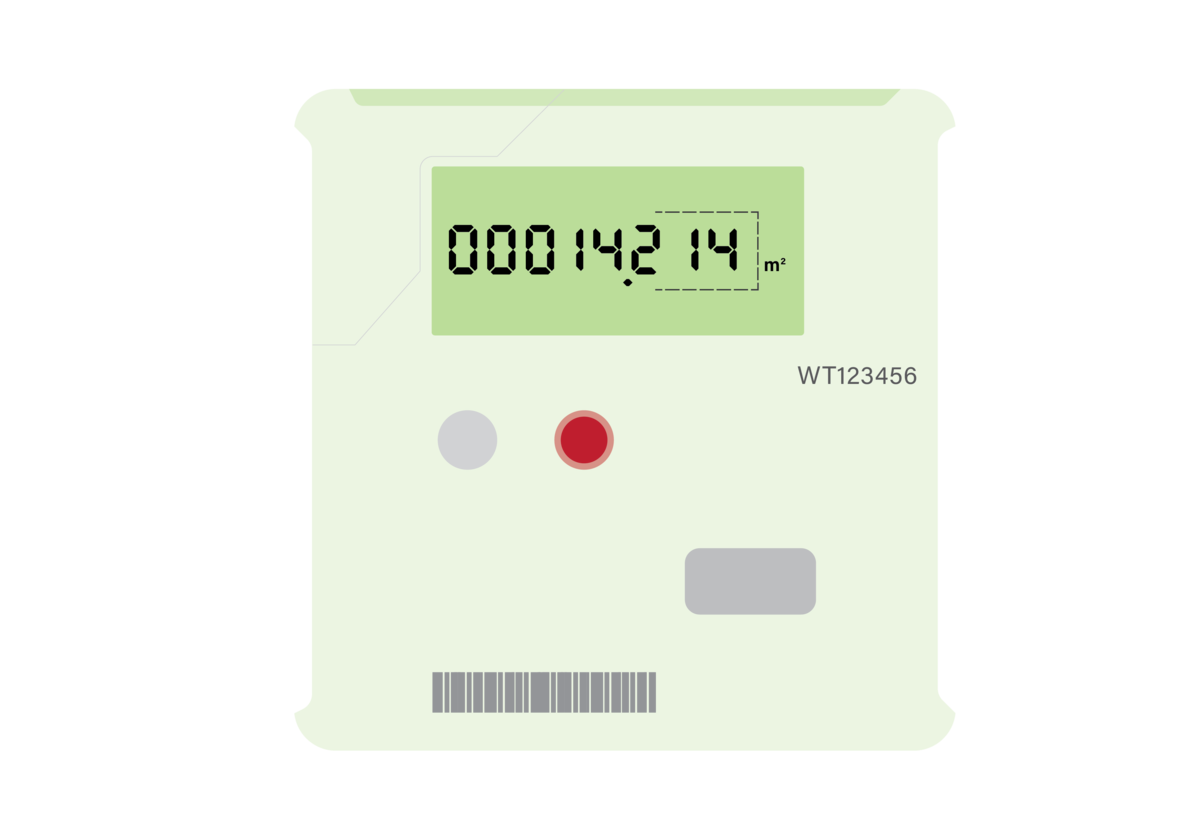
Gas hot water meter
The read for this meter is: 000001421
- LCD screen display - Press the red button to wake up the display if blank
- Enter all digits left to right, including all leading zeros (if any).
- If you don’t see any leading zeros on your hot water meter, enter all digits left to right, excluding the last right most digit. In this example you would ignore the last 4 that’s shown.
A smart meter measures the amount of electricity used over short periods of time and can be read remotely. This means if you have a remotely read meter, there’s no need for a meter reader to visit your property in order to get a meter read.
With a smart meter, you can access and view your usage information via My Account, making it much easier for you to monitor and manage your electricity use. A traditional meter can’t provide this. If you haven’t already signed up for My Account, you can register here.
There are two kinds of smart meters, remotely read and manually read meters.
Remotely read smart meters
The usage data for remotely read smart meters is sent directly to the meter service provider/Distributor and in most cases no visit to your property is required.
If you have a remotely read smart meter, My Account allows you to view your usage on an hourly, daily, weekly, monthly and, where sufficient usage history exists, annual basis. All usage data is available to view within 72 hours of consumption.
You can find more information about Smart Meters and frequently asked questions here.
Manually read interval meters
These meters can’t be read remotely – the meter service provider/Distributor will need to physically download the data from your meter. If you’ve received an estimated bill and would like to arrange a reading, please contact us.
Although these meters can’t be read remotely, you can still use My Account to view your usage on an hourly, daily, weekly, monthly and, where sufficient usage history exists, annual basis. All usage data is updated to view once the meter has been read by your meter provider/Distributor, within 72 hours of the reading.
Submitting your own meter reading
If you don’t have a smart meter and have received an SMS from us to provide a reading or have received an estimated bill, you can submit your own electricity or gas meter reading.
If you’ve received multiple estimated bills, please contact us so that we can organise a suitable time for your meter to be read. Your meter should be read at least once every 12 months to ensure that you only pay for the energy you use.
If you’ve had a meter read within the last 12 months, go here to submit your read.
To see your usage history, view user-friendly usage charts in My Account or you can request your usage data in a regulated table format.